Zapier to HubSpot
We've had many ups and downs when creating forms for our clients and using Zapier allowed us to have full control of forms directly in webflow. We made this so you wouldn't have to. Clone away!
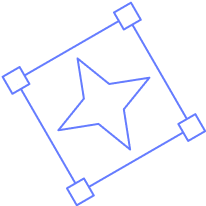
.png)
Thank you for submitting the form
Oops! Something went wrong while submitting the form.
Here is a quick tutorial about how you can do it yourself
Clone
You are almost there! Clone this template by clicking the link above. Learn, play around, test, use your own content, and have fun.
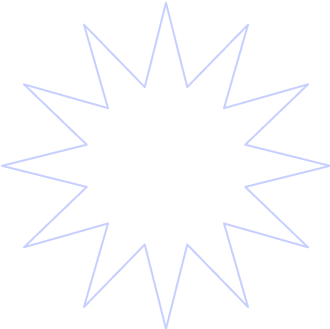

.png)